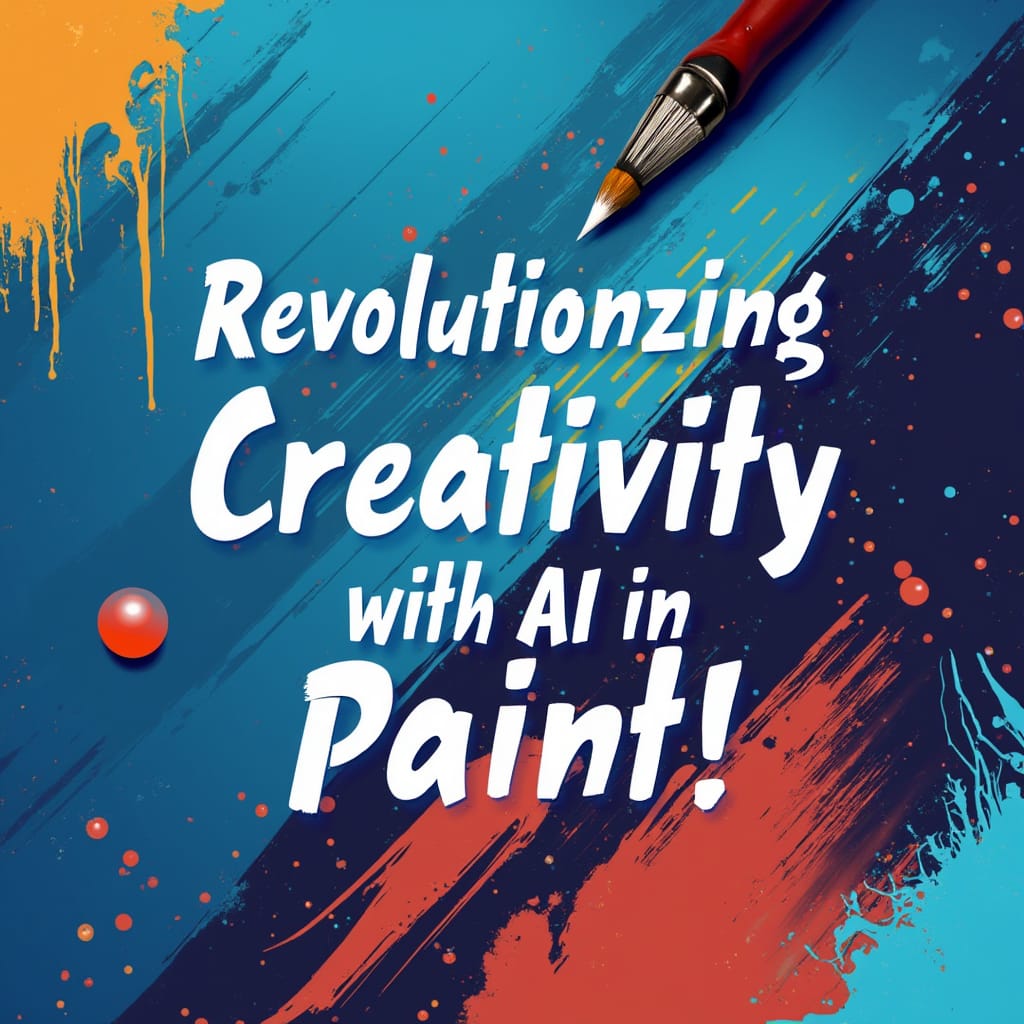In an era where creativity and technology increasingly intersect, Microsoft has taken a bold step by integrating artificial intelligence (AI) into its iconic application, Paint. This update is more than a software enhancement; it’s a transformative experience for both professional artists and casual creators. Whether you’re a seasoned artist refining your craft or a beginner exploring your creative potential, the new AI-powered tools in Microsoft Paint promise a more efficient, enjoyable, and accessible artistic process. This article explores the AI enhancements in Paint, their impact on creativity, and the future of AI-powered design.
AI-Powered Tools: Enhancing Artistic Creation
One of the most exciting additions to Microsoft Paint is its suite of AI-powered tools, which streamline creative tasks. For example, automatic color correction helps artists achieve their desired color palettes by intelligently adjusting hues and tones. Object detection enables Paint to recognize shapes and images, making it easier for users to select, manipulate, and enhance specific elements within their artwork.
The introduction of advanced brush strokes allows AI to mimic traditional painting techniques, providing a more authentic feel. Imagine painting with a brush that adjusts flow and texture according to your preferences. This not only improves the quality of the artwork but also offers valuable insights for those learning to enhance their skills.
A User-Friendly Interface: Art for Everyone
Microsoft Paint’s user-friendly interface has always made it accessible, and the new AI features uphold this tradition. The layout remains straightforward, allowing users—regardless of skill level—to explore the tools comfortably. Beginners can dive right in without feeling overwhelmed, while experienced users can take advantage of advanced features to create intricate designs effortlessly.
The interface includes clear icons and step-by-step tutorials, enabling users to familiarize themselves with the new capabilities quickly. This ease of access makes Paint’s AI-powered tools more approachable, helping users maximize their creativity.
Enhanced Creativity: Focus on Imagination
By handling technical details, the AI tools in Paint free artists to focus on creativity and imagination. Automation of repetitive tasks, such as resizing or applying filters, allows creators to explore ideas and refine their techniques more freely.
Additionally, the integrated AI can offer real-time improvement suggestions—essentially acting as a virtual art assistant. This feature is particularly beneficial for artists seeking constructive feedback, creating a unique dialogue between human creativity and machine learning.
Collaboration Features: Creativity in Teams
Microsoft Paint’s new collaboration features recognize that art is often a shared experience. Imagine working on a digital canvas with friends or colleagues in real time, no matter where they are. This feature fosters teamwork, inspires creativity through shared ideas, and provides instant feedback.
Collaboration capabilities are particularly beneficial in educational settings, where students can learn interactively from both peers and instructors. Microsoft Paint’s collaborative tools facilitate hands-on learning and group projects, making creative learning more dynamic.
Educational Benefits: Learning Through Creation
The integration of AI into Paint opens up significant educational opportunities. The AI tools act as digital mentors, guiding students through art creation while challenging them to think critically about their designs. Interactive exercises utilizing AI-powered tools make art education more accessible and engaging.
Institutions can use these tools in art curricula, enabling students to experiment with styles, techniques, and concepts in a supportive environment. This blend of creative exploration and AI guidance helps nurture artistic skills and fosters confidence in emerging artists.
Future Prospects: A New Era of Creativity
The future of AI in creative applications like Microsoft Paint is filled with exciting possibilities. As AI capabilities advance, future updates could introduce tools that further blend human expression with machine assistance. Imagine AI that learns an artist’s unique style over time, or features that suggest innovative techniques based on current artistic trends.
The democratization of advanced creative tools through AI represents a shift in how art is produced and appreciated. No longer will high-quality art creation be reserved for those with years of training; instead, anyone with a passion for creativity can explore and produce artwork that reflects their vision.
Conclusion: Unleashing Your Creativity with AI
Microsoft’s integration of AI into Paint goes beyond a simple upgrade; it’s a reimagining of the creative process. By simplifying artistic creation, enhancing collaboration, and offering educational benefits, these innovations enable everyone—professionals and amateurs alike—to tap into their creative potential.
What do you think about the new AI features in Microsoft Paint? Do you see yourself using these tools in your projects? Share your thoughts in the comments below, and spread the word to fellow creatives who might be interested in exploring the new capabilities of Microsoft Paint!
FAQ: AI in Microsoft Paint
1. What are the main AI features in Microsoft Paint?
- Key AI features include automatic color correction, object detection, and advanced brush strokes. These tools simplify tasks such as adjusting hues, selecting and editing objects, and emulating traditional painting techniques.
2. Who can benefit from Microsoft Paint’s AI tools?
- Microsoft Paint’s AI tools are designed for everyone, from beginners to experienced artists. Beginners will appreciate the user-friendly interface and guided tutorials, while advanced users can leverage AI to refine intricate designs and explore new techniques.
3. How does AI in Paint enhance creativity?
- By automating repetitive tasks, AI enables users to focus more on creativity. Additionally, real-time improvement suggestions act as a virtual art assistant, offering valuable feedback and allowing artists to explore and refine their ideas more freely.
4. Can Microsoft Paint’s AI tools be used collaboratively?
- Yes, the new collaboration features in Paint allow multiple users to work on a digital canvas together in real time. This capability enhances teamwork and is especially useful in educational settings for interactive, hands-on learning.
5. How can AI in Paint benefit art education?
- The AI tools serve as digital mentors, guiding students through the creative process, offering suggestions, and encouraging experimentation. This can make art education more accessible and engaging, supporting students as they explore styles, techniques, and concepts.
6. Will future updates in Paint bring more AI advancements?
- Microsoft’s integration of AI in Paint suggests that future updates could include even more sophisticated AI capabilities, potentially incorporating features that adapt to each artist’s unique style or suggest techniques based on current trends in the art world.
7. Is AI in Paint a replacement for professional design software?
- While Microsoft Paint’s AI features offer powerful creative tools, it may not replace specialized design software used by professionals. However, the AI-enhanced Paint is ideal for personal projects, casual art creation, and educational use, making art creation accessible to a wider audience.